The multitasking has led the computers to a revolution where one or more programs can run simultaneously which increases efficiency, flexibility, adaptability and productivity. In embedded systems, microcontrollers can also handle Multitasking and performs two or more tasks simultaneously without halting the current instructions.
Here in this tutorial we will learn How Arduino performs Multitasking with Arduino millis function. Generally a delay() function is used in Arduino for a periodic task like LED Blinking but this delay() function halt the program for some definitive time and don’t allow other operations to perform. So this article explains how we can avoid use of delay() function and replace it with millis() to perform more than one tasks simultaneously and make the Arduino a Multitasking controller. Before going into detail let’s start with understating Multitasking.
FOR ANY QUERIES OR DOUBT PLEASE CONTACT US BEFORE ORDERING
E-MAIL : info.robospark@gmail.com
MOBILE: +91-9051568753
Regards,
ROBOSPARK INDIA
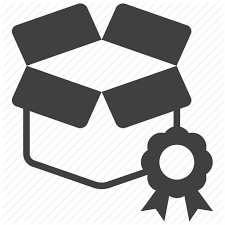

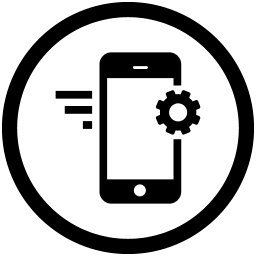
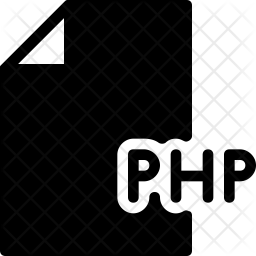 PHP with MYSQL Project
PHP with MYSQL Project
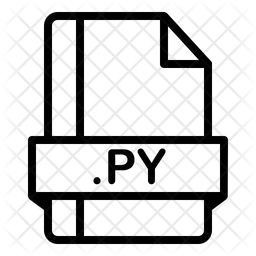 Python Project
Python Project
 Java/Advanced Java Project
Java/Advanced Java Project
 Asp.net Project
Asp.net Project
 Data Mining Project
Data Mining Project
 Cloud Computing Project
Cloud Computing Project
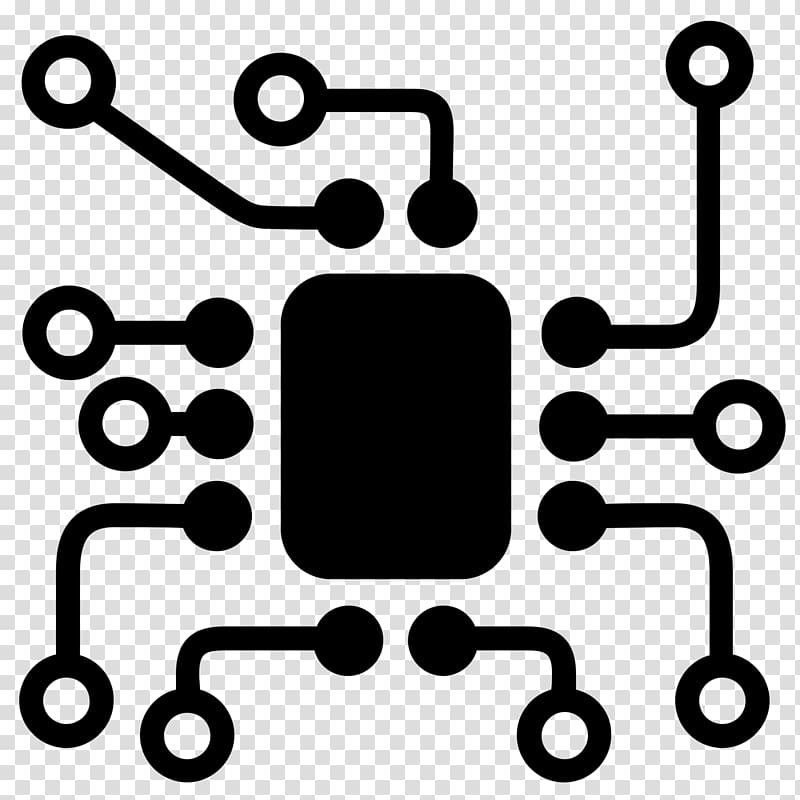 Artificial Intelligence Project
Artificial Intelligence Project
 Arduino Project
Arduino Project
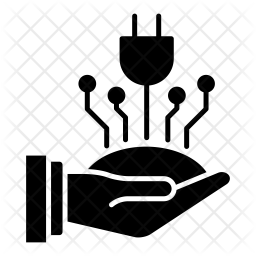 Raspberry Pi Project
Raspberry Pi Project
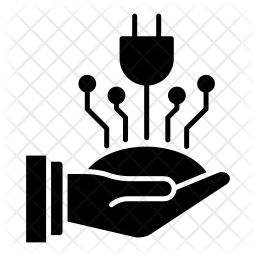 AutoCAD-Civil
AutoCAD-Civil
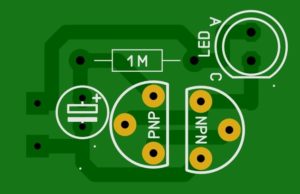 PCB Project
PCB Project
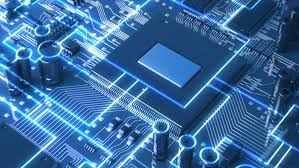

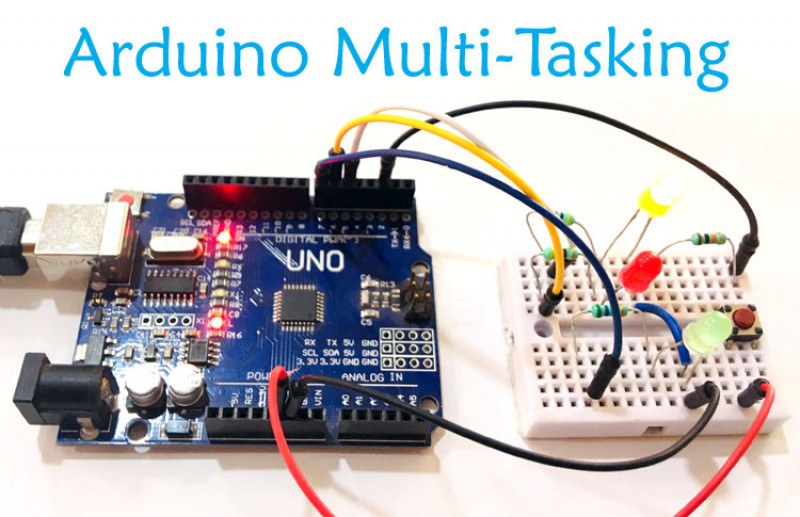
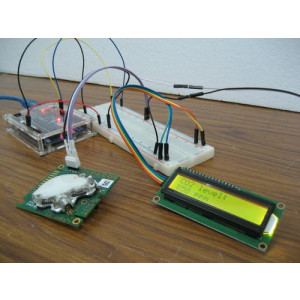
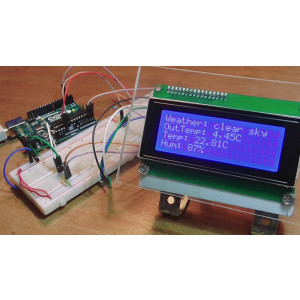

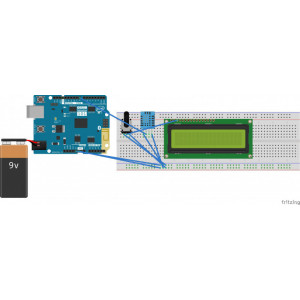


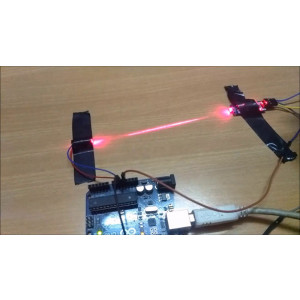
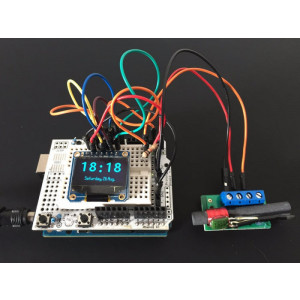
Login To Comment